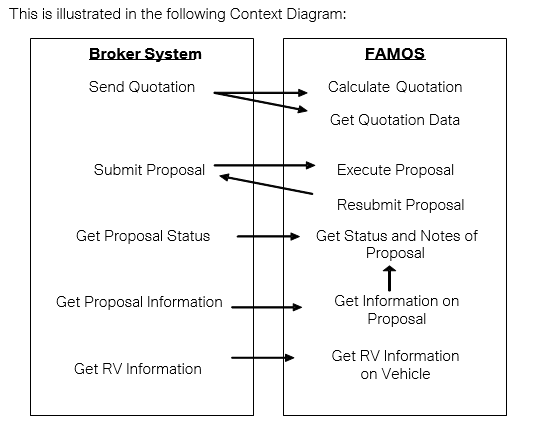What is the Partner Interface?
The ALPHERA Partner Interface enables ALPHERA Partners to use their own system to enter vehicle, customer and financial product information to transfer this information directly into FAMOS
The Partner Interface supports six Web Services that will provide the following functionality to the Partner
These consist of:
See below for Context Diagramme
Please contact your Business Development Manager for further information on how to access.
Raising a support ticket
Always send to partnerinterfacesupport@bmwfin.com
If you have not had a response within 24 hours SLA, particularly if the issue is urgent, then chase original email copying in the Sales System Specialists below:
Ben Rusted (Ben.Rusted@bmwfin.com)
Maya Mamba (Mayamiko-Mamba.Phiri@bmwfin.com)
Please use template below on all queries and provide all information in first instance:
| Issue description: | i.e. ‘User Locked’ or ‘Commission error’ |
| Time and date: | Time of first occurrence |
| Account(s) affected: | i.e. inter10150034 |
| Site name and ID: | i.e. Car Store Chesterfield / 10150034 |
| Additional information: | Any further description required in more detail and evidence to support |
***REMEMBER***
Attach both REQUEST and RESPONSE XMLs to ALL tickets relating to errors
Additional info can be found on automated response from the partnerinterfacesupport@bmwfin.com email
Partner Interface guides

Specification document
The Partner Interface Specification Document will provide all the information you will need to onboard, utilise and work with the Partner Interface
This is a live document that is updated when applicable, particularly after and development releases or system updates
To request the latest version of the Partner Interface Spec Doc please contact support on:
PartnerInterfaceSupport@bmwfin.com

Error glossary and support

Further information
Never miss a thing
Stay in touch with all the latest news and updates from ALPHERA and the motor finance industry, delivered direct to you.